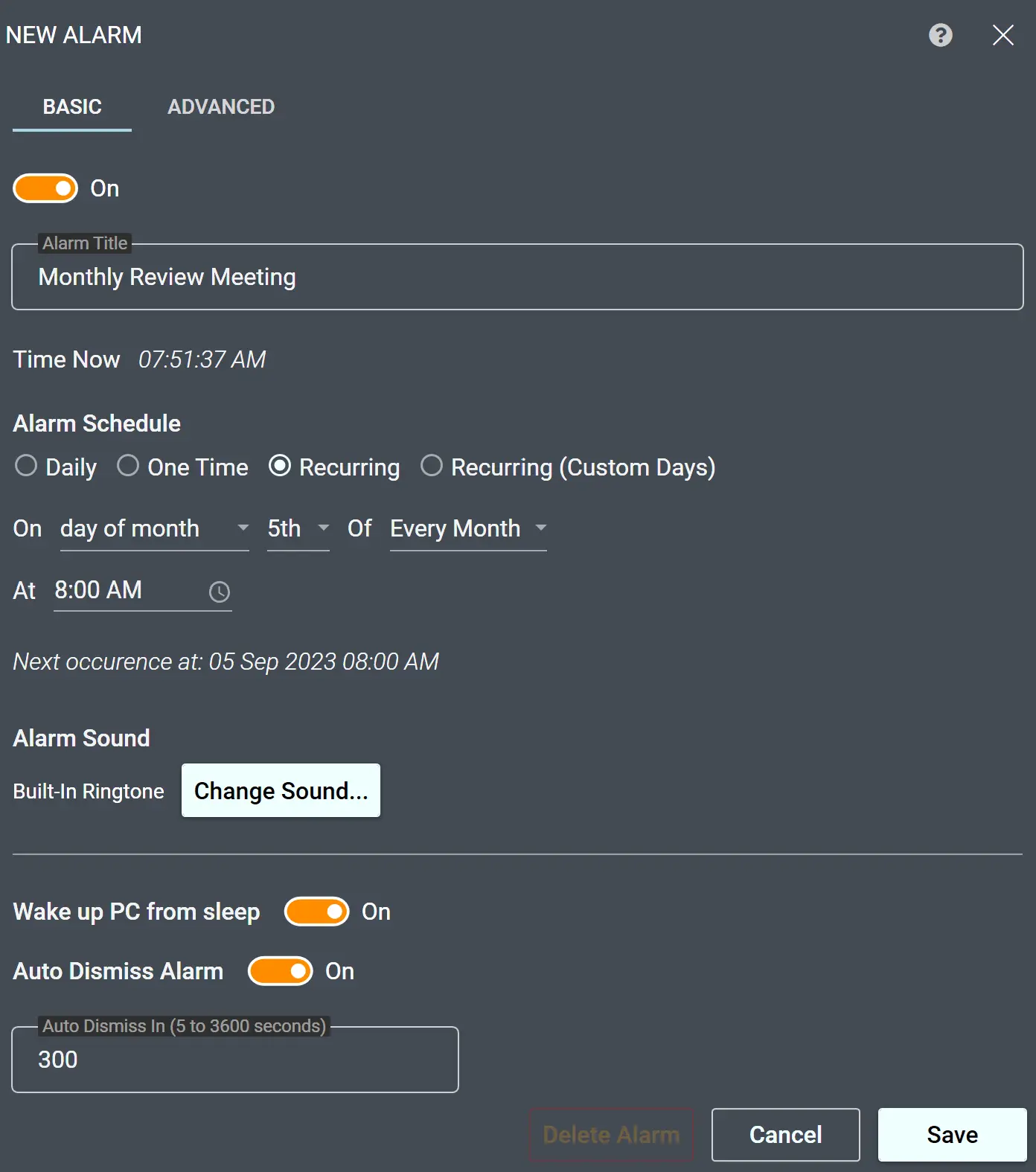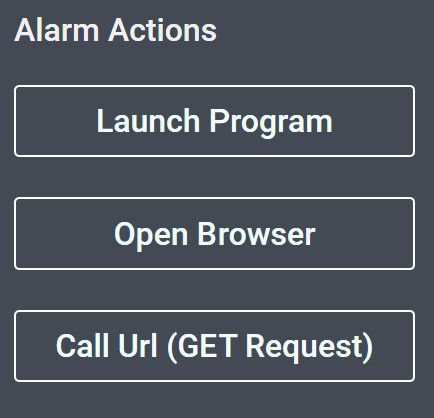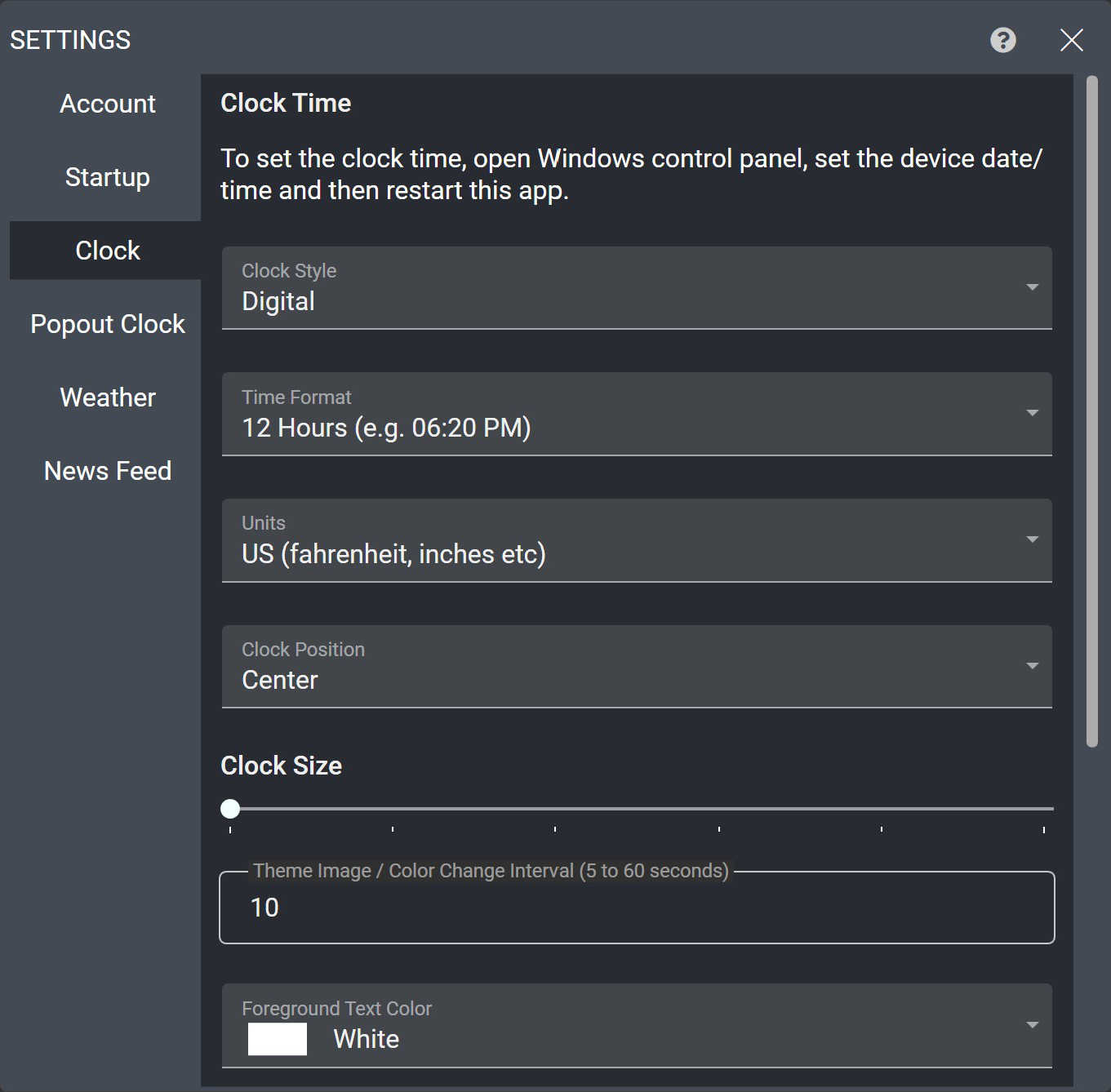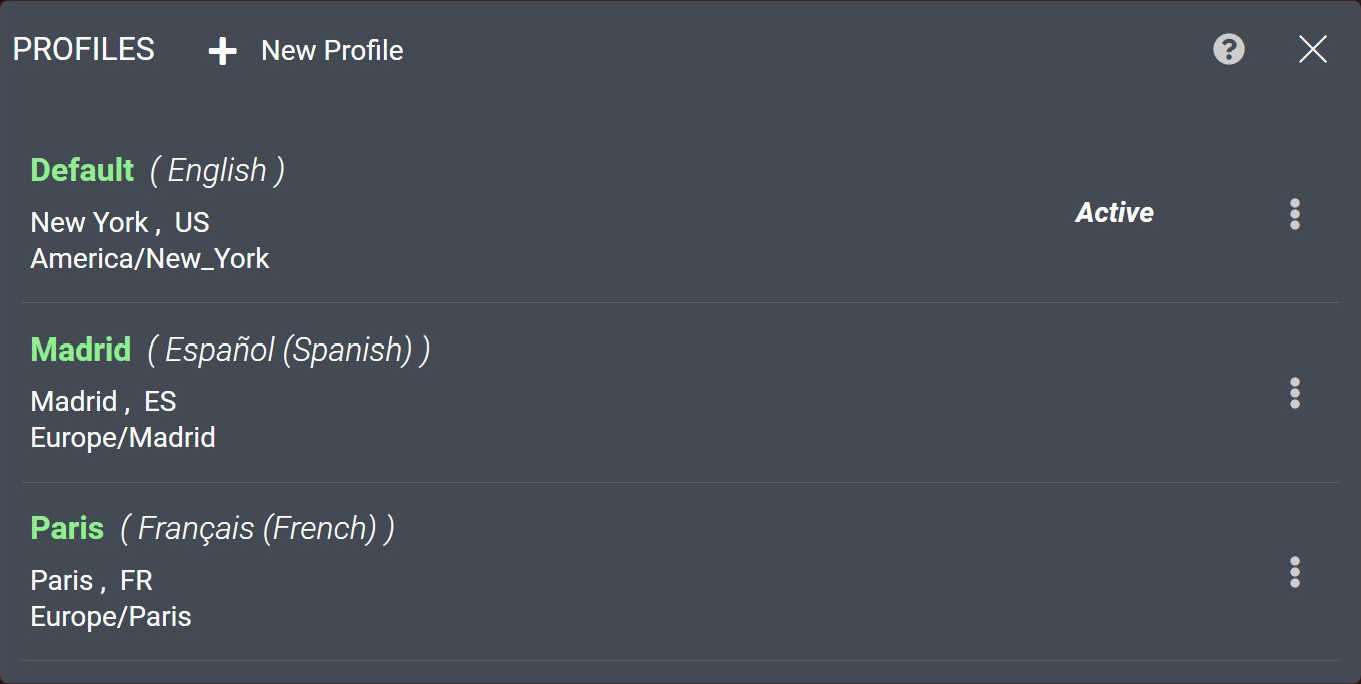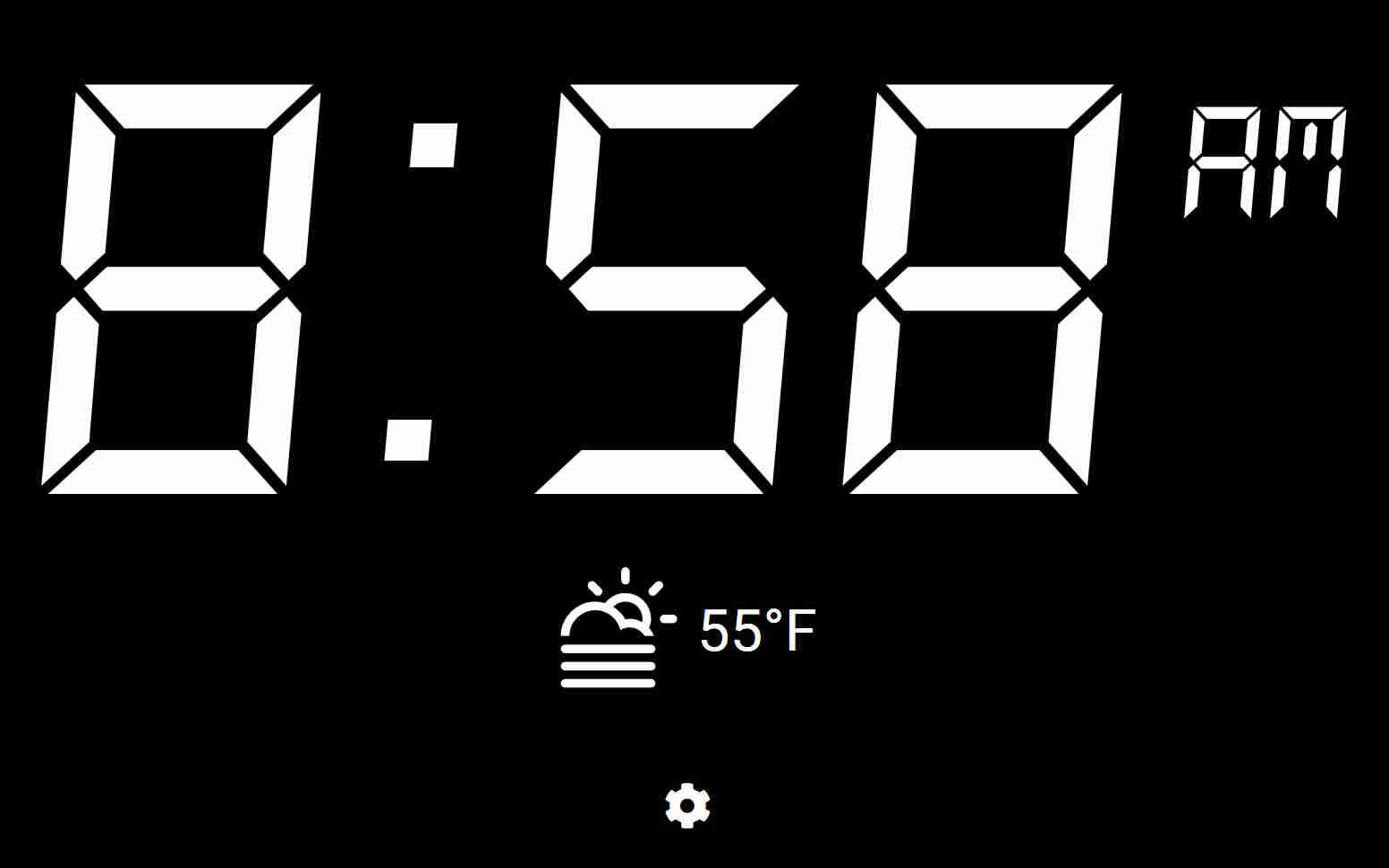Features
Explore features that make Olive Clock unique.
Super Alarms and Schedules
Set daily, one time or recurring alarms. Customize the alarm schedule to suit your exact needs like specific days of week, or every X minutes / hours. Set custom sounds using your own sound file, radio station, or music playlist. Alarms can be auto-dismissed at a set interval. Enable Wake up PC from sleep option to automatically wake up your device at alarm time and ring alarms.
Popout Clock Widget
Need a small clock widget always visible on your desktop? Use the popout clock and pin it to your desktop. It remains visible on top while you work on other tasks.

Alarm Actions
Need to launch a program or url at alarm time? Or perhaps send a GET request to an API? We have you covered.
Timer and Stopwatch
Run multiple timers OR a stopwatch. Pin them to your desktop to keep them on top of other windows while you work.
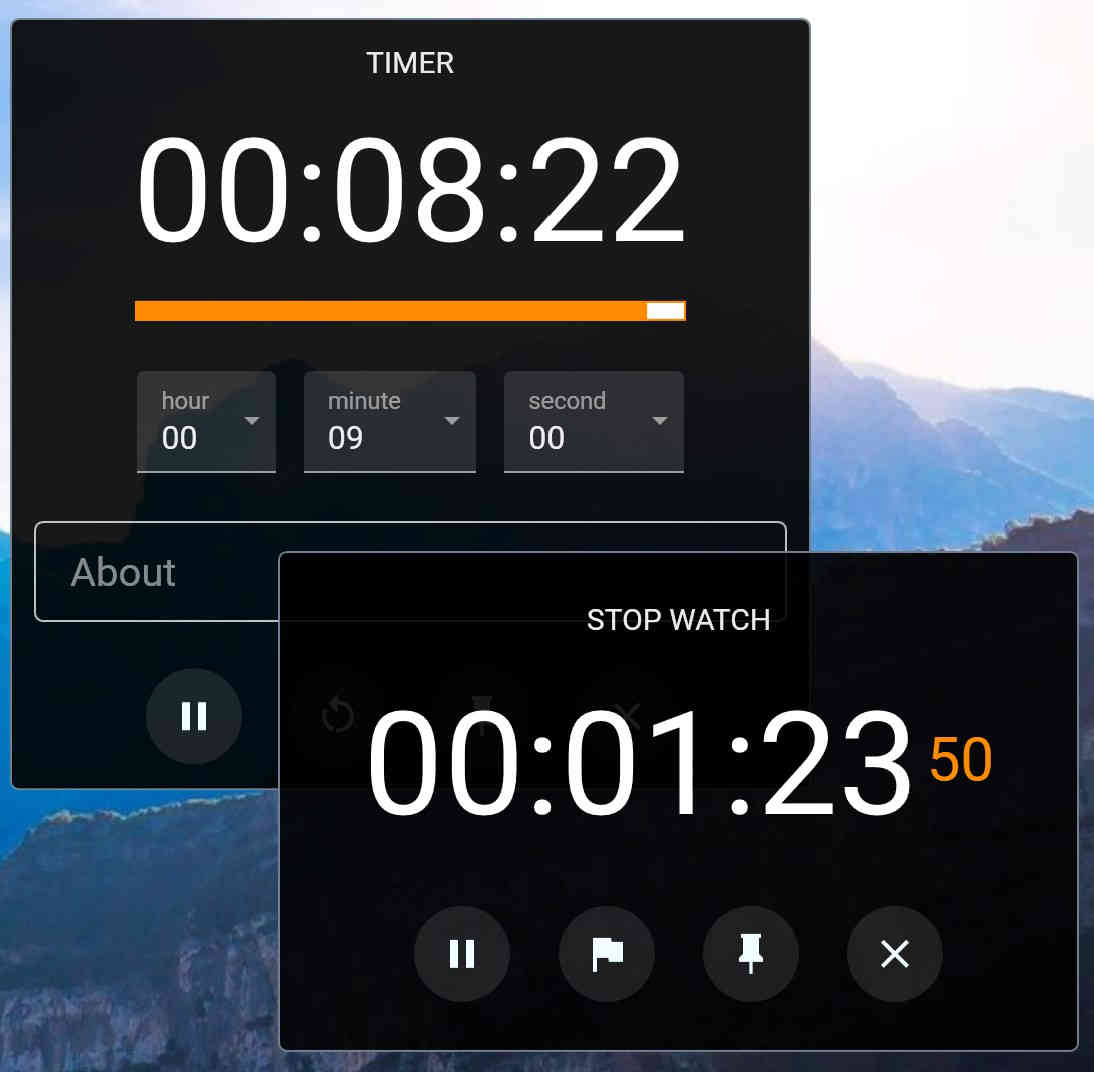
Super Flexible Settings
Make the app your own with the ability to customize nearly everything in the app.
Weather and Temperature
Get the latest weather condition and temperature for your current location in either Celsius or Fahrenheit.

World Clocks
Get the local time and weather for multiple cities in the world.
Built-In and Custom RSS News
Read the latest news from around the world across different categories such as top news, world news, business, technology, sports, entertainment, science and health. Add your own custom RSS feeds.
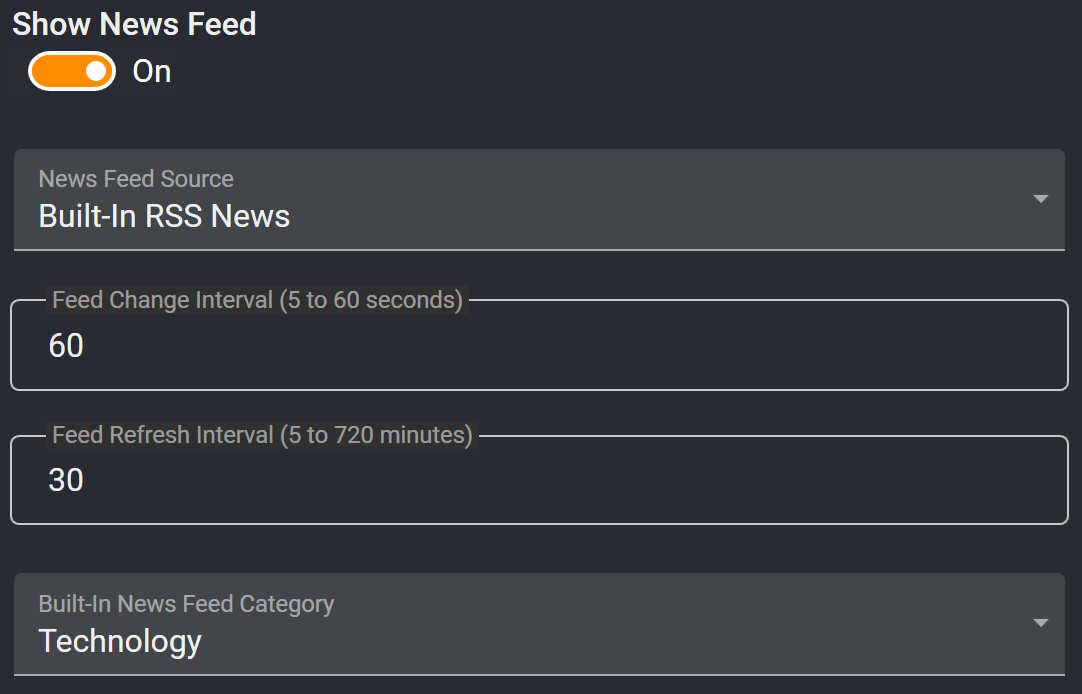
Music and Radio Player
Create unlimited music and radio playlists with your favorite music tracks or radio stations. Play and control music directly from the clock screen.
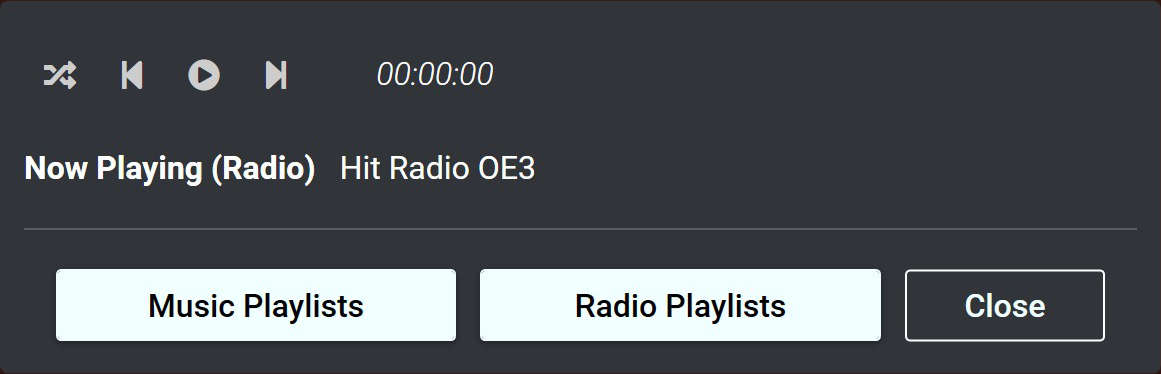
Themes / Photo Albums
Use the built-in themes or create your own using your favorite photos. Select a theme and set the image change duration. The pictures are shown in the clock background and gently change after the specified duration. Set the foreground opacity to 0 to turn the app into a picture album with music playback.
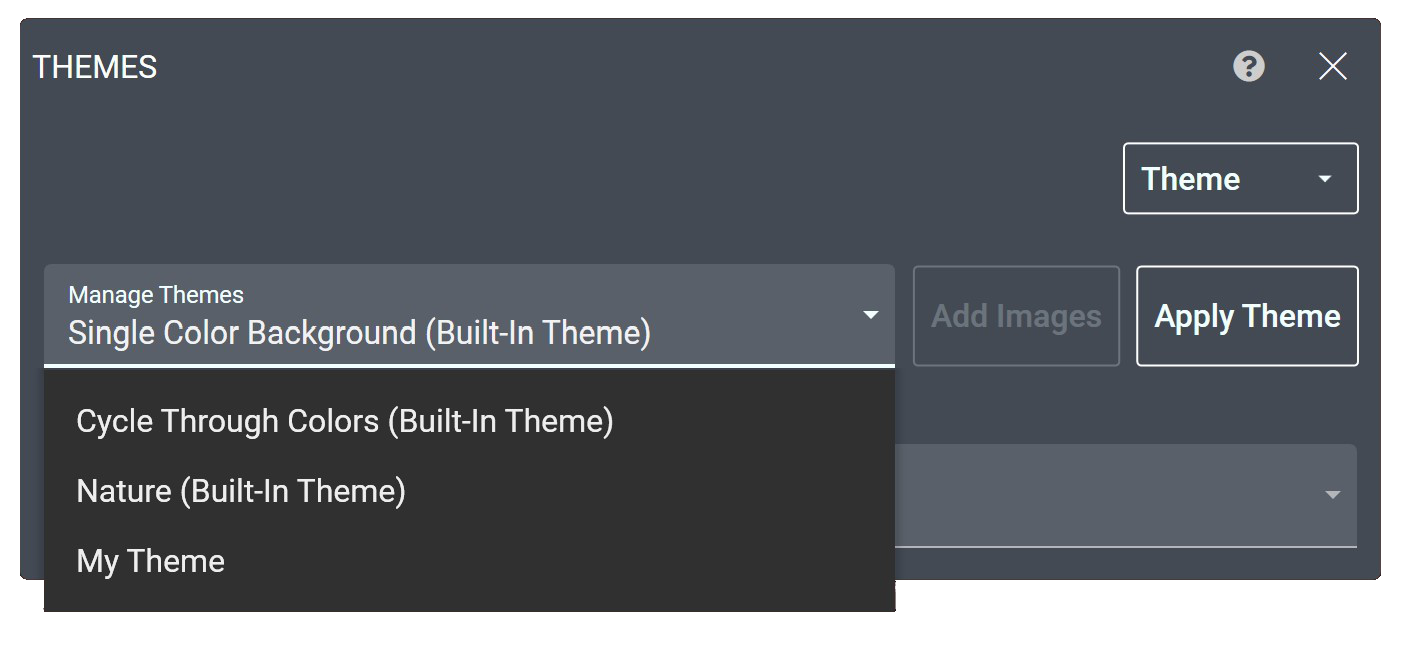
Multiple Profiles
Using the app on a shared device? Need different alarms for different family members on the same device? Create individual profiles for each person and quickly toggle between different profiles. All settings, alarms, themes etc are specific to a profile.
Analog Clock Faces
Prefer something more traditional? Switch to one of the beautiful analog clock faces.
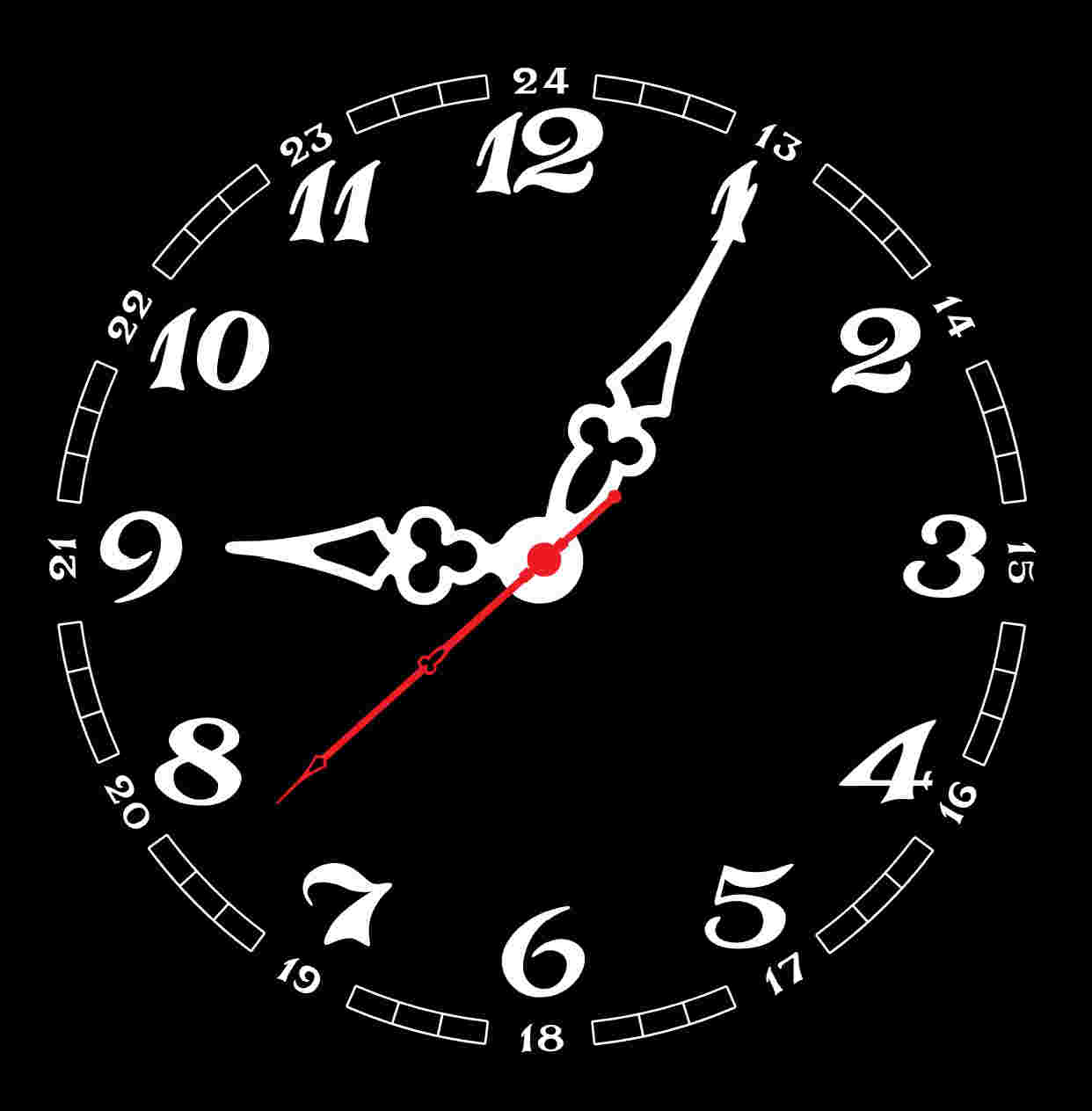
Sleep Mode with Timer
Activate sleep mode to enable distraction free view of the clock and play a sleep music playlist. When you activate sleep mode, the music plays for the sleep timer duration and gently fades away as you fall asleep, without abruptly stopping and disturbing your sleep.
Time Tracker
Use the time tracker to monitor your screen time, take appropriate rest breaks, and avoid repetitive strain injuries.